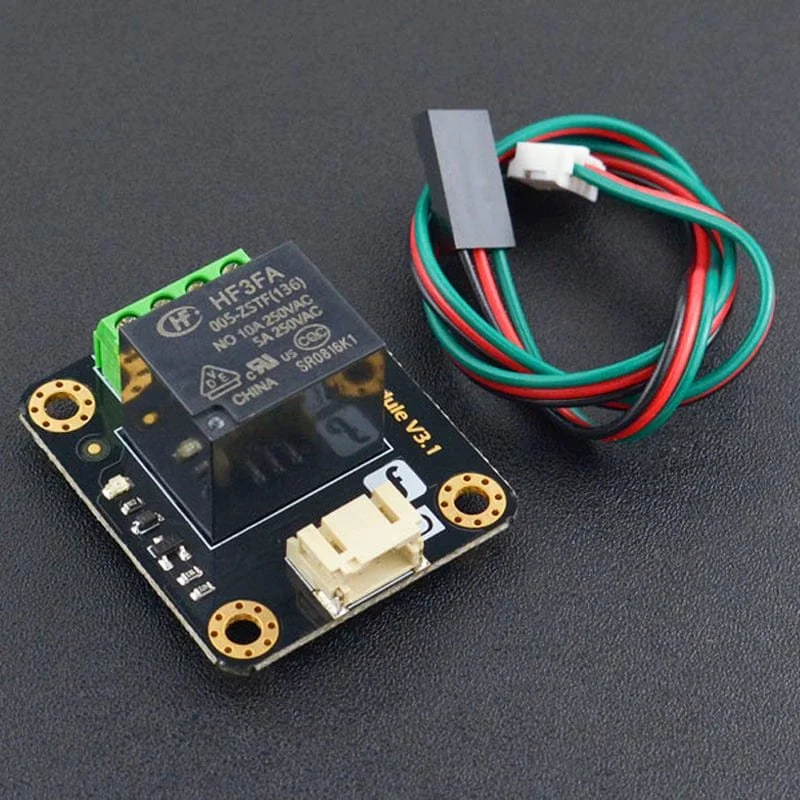What’s new in Cogs 5
BASICs
-
Using “When This, Do That”, build automated interactions between inputs & outputs.
Test all your show logic works virtually before buying any hardware
-
Using Variables & ‘If, Then, Otherwise’ you can setup difficulty, modes, global volume levels or lighting levels to suit the players at any point in the show.
You can even have alternate rules or paths for different numbers of players.
-
Get custom results using our simple to learn expression language
-
All tweaking such as speed, debounce, thresholds & dimming is done in software
-
Audio clips layer on top of each other when triggered
-
Video can be outputted to an external screen, through a Media Master connected to a screen and/or via the COGS Media app on tablet & phone devices
-
Name your DMX channels & incorporate fades, states & animations into your show’s behaviours
Use a live ‘desk’ to play with your fixtures and get your levels just right
Connect an off the shelf dongle or node to interact with your universe
CHANNELS
-
Using our Digital Master you can control any type of switch - toggle, button or contact closure
-
With the Sensor Master, control any analog or digital sensor with 3 pins - 5v, GND and signal. This includes touch sensors, movement sensors, sound sensors beam breaks, proximity sensors, and many more
-
Through the Sensor Master, connect relays so you can close circuits, or run higher voltages.
-
Using our RFID Master, you can recognise MiFare 13.56 mHz tags. Programmed & edited easily from the software
-
Using the DC Master, vary the voltage to dim lights
-
Our DC Master can control maglocks, LEDs and low voltage devices
-
With the Motor Master, control any DC motor (9-24V) in both directions. You can also vary the speed.
-
Using the Servo Master, control any servo between 4-10V. You can set point to point movement and the desired speed.
-
Through a DMX node or dongle, you can connect to any DMX compatible device. The on board programmer give you the traditional 0-255 scale on each channel so you can create fades, states & effects
-
Connect to Zigbee compatible smart devices like smart bulbs, smart plugs and wireless buttons.
N.B. This feature will be deprecated (removed) in COGS 6 and we do not advise that you use it for an upcoming show. Instead we advise using the current alternative of the Philips Hue Plugin: https://docs.cogs.show/plugins/
MAINTENANCE
-
Beam into the software over LAN or the internet using a browser window without the need for 3rd party desktop sharing apps. Multiple users can work on the same pack at the same time.
-
Change the configuration of your channels and ports in software
-
Check all your inputs and outputs are working properly and information such as current draw
OPERATOR
-
Scene UI that displays the most important info, exactly how you want it
Make your own buttons for hot cues or create tools to change things like audience size or set difficulty levels
-
See exactly how a puzzle is being solved with live feedback from your sensors, allowing your game master to give an apt hint.
-
Control over outputs independent of any logic. Useful for testing. Inputs can also be simulated when you are using your pack without hardware
-
Control the timer dynamically using behaviours e.g. start, pause or remove time in response to a players actions
-
Send preset or custom text hints to a screen in chosen font, chosen size, font & colour, over the top an image or coloured background
-
An easy accessible soundboard of audio hints for the current scene in play
-
Ensures operators will always setup the rooms correctly every time.
If any prop is in the wrong position or any door not locked, you’ll know.
CONNECTIONS
-
Two way digital communication using the pins of microcontrollers (using the Isolated Breakout)
-
If electronic props output voltage (up to 24V) we can detect that. Anything with a 5V trigger is also compatible
-
Send & receive OSC messages across multiple networks
-
Connect MIDI instruments or use it as communication method with other devices/software
-
Send network messages via TCP or UDP protocols
-
Use any IOS or Android device as a media player - play audio, video, present timer, text hints and even run custom touchscreen content
-
Create your own plugins to connect to your desired software. Or choose from a selection of plugins including Buzzshot, HTTP & Google Sheets
CUSTOM
-
Create your own media players or touchscreen content using web development tools
-
Custom integrations with your desired software
“COGS has proven itself to be the perfect package controlling not only the game rooms, but scoreboards, sound, LX, and anything and everything in between.”
— The Path Entertainment (Monopoly Lifesized / Saw: The Escape Experience)