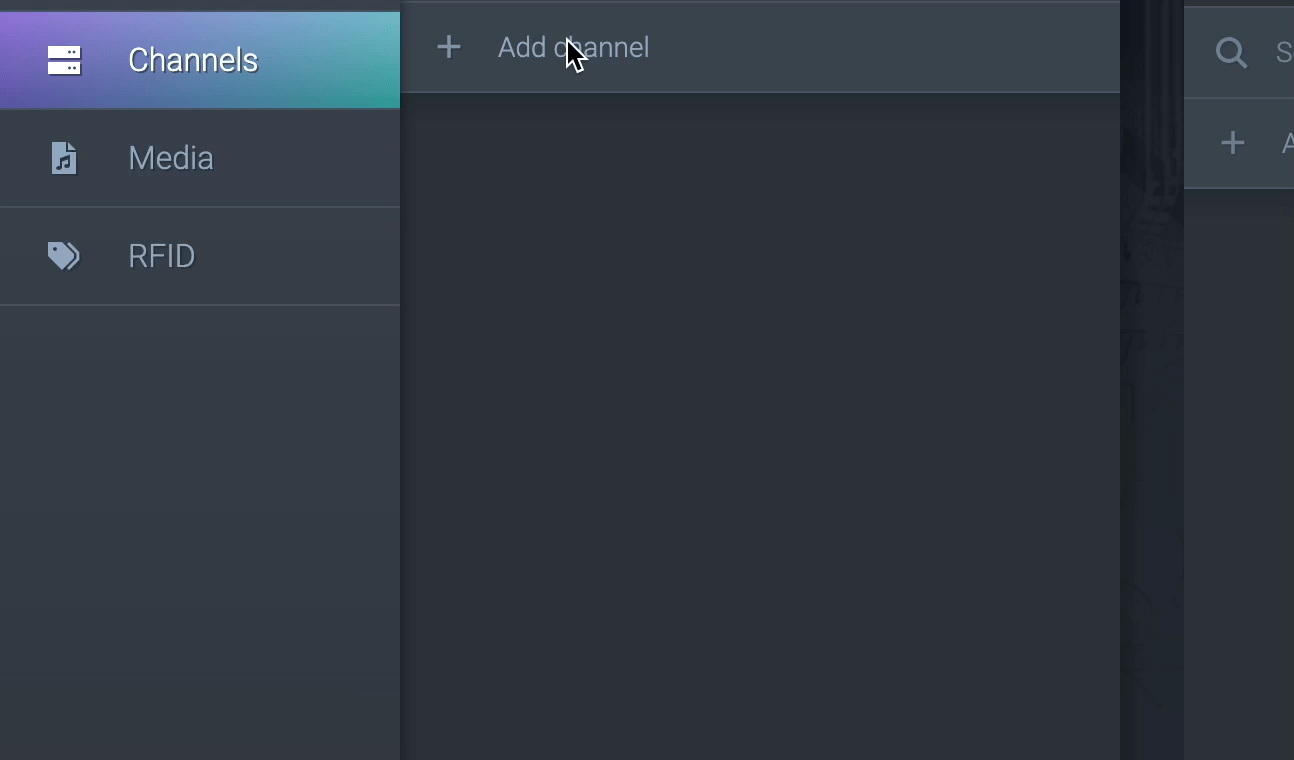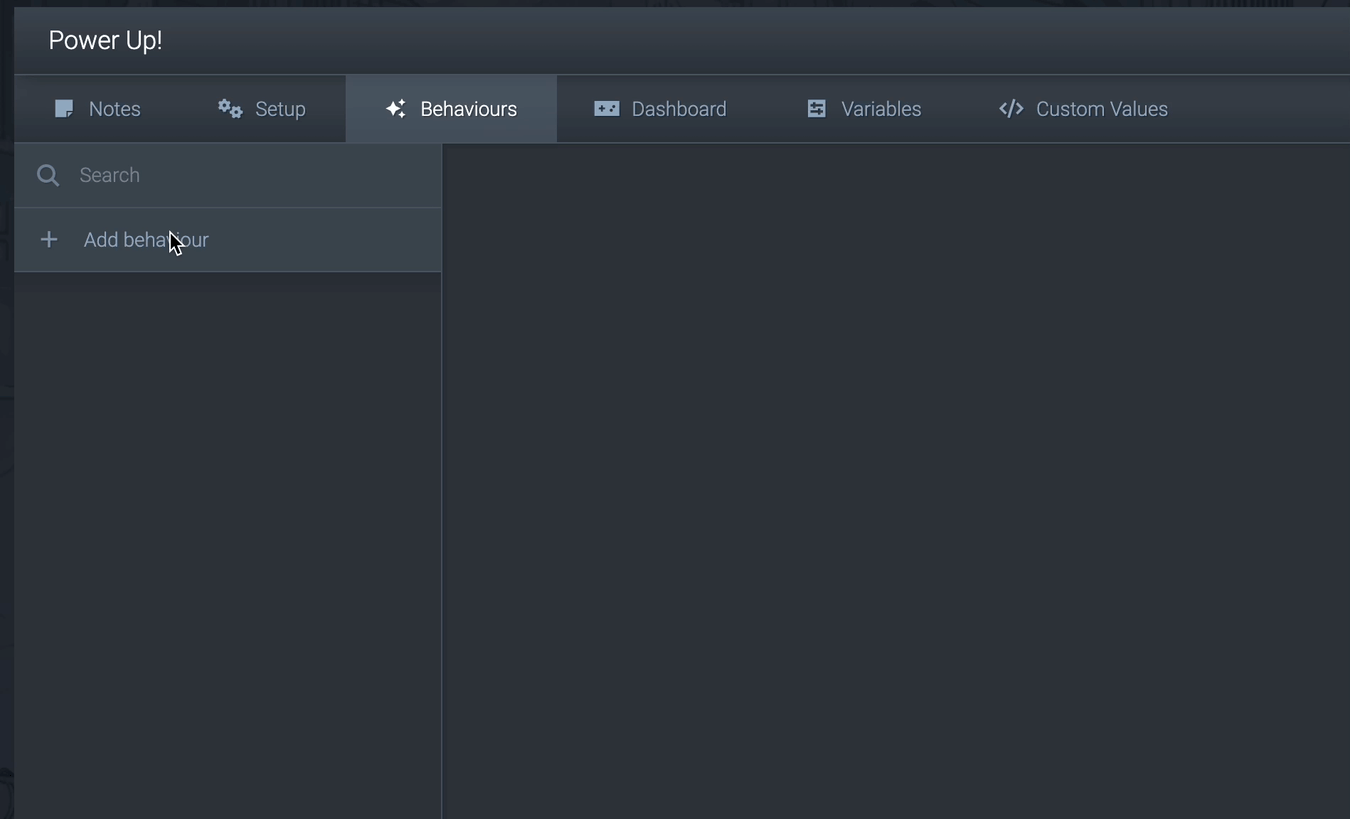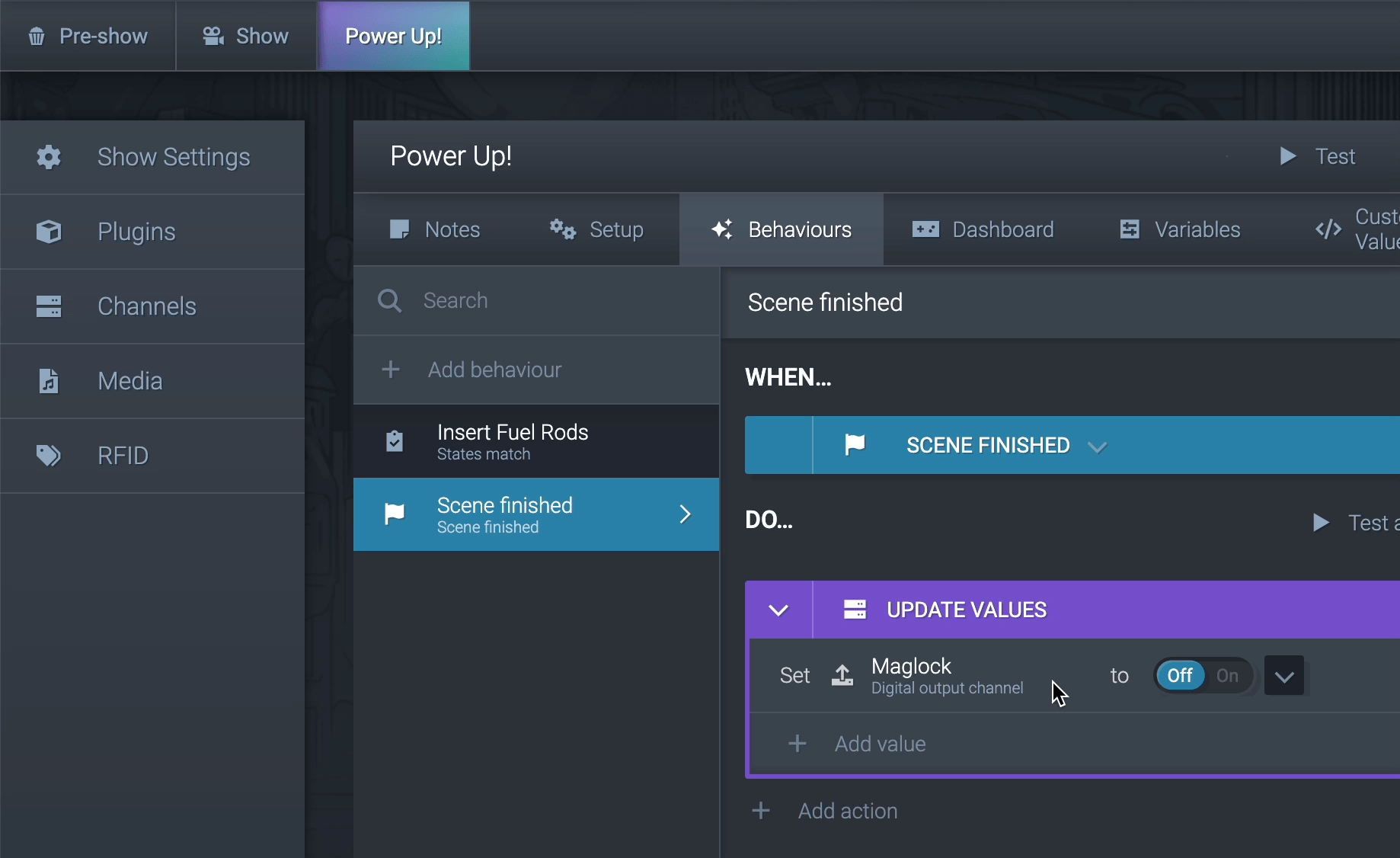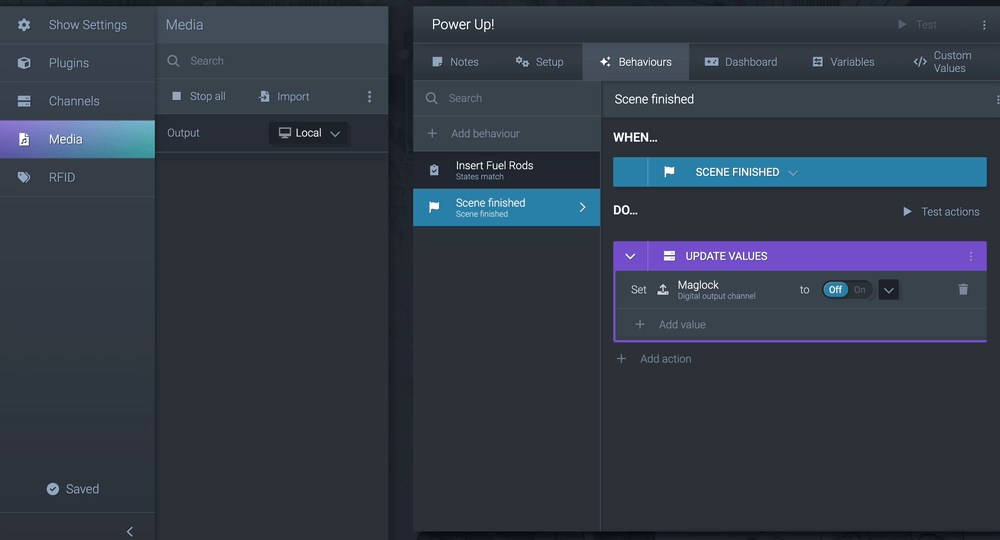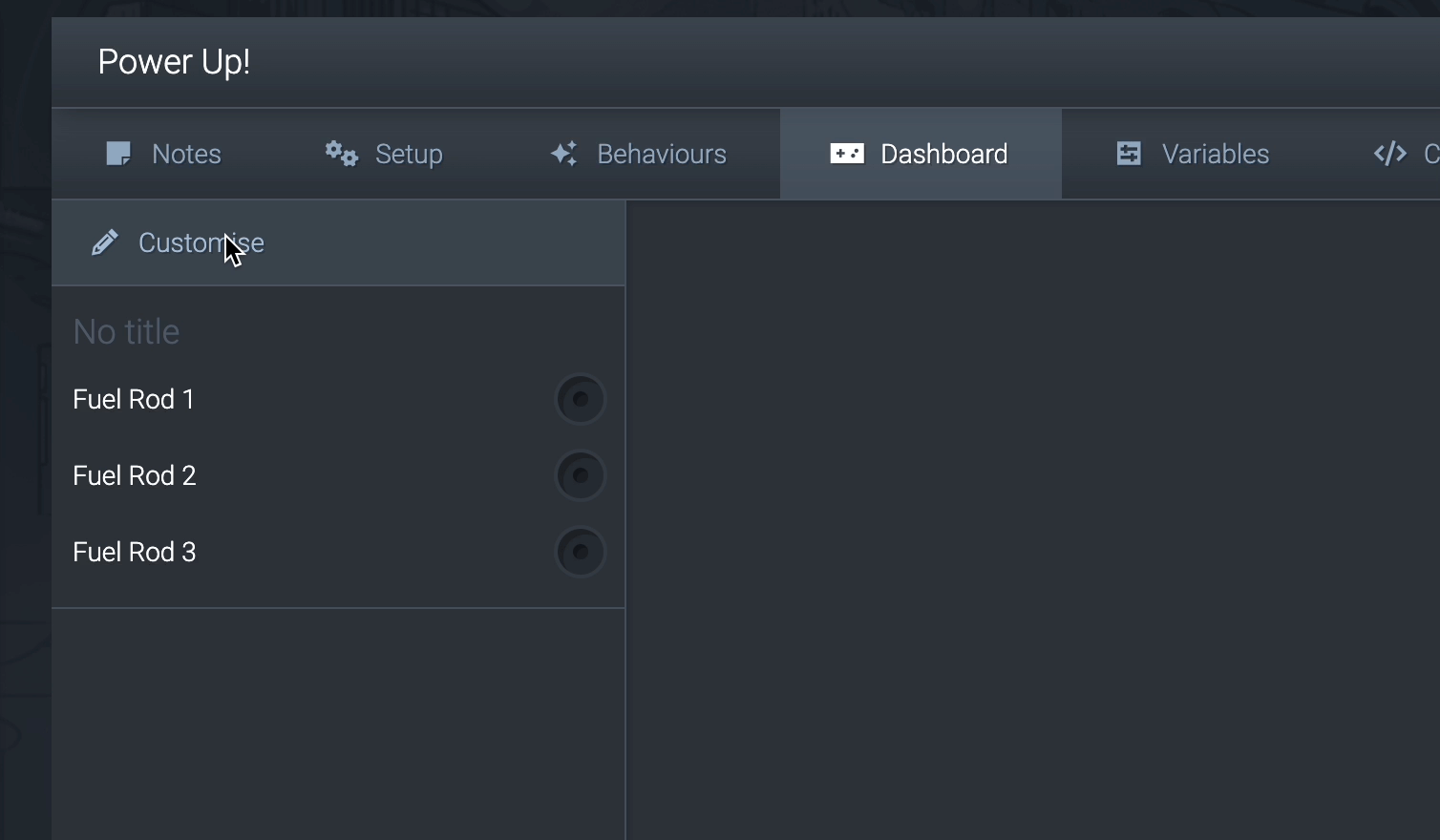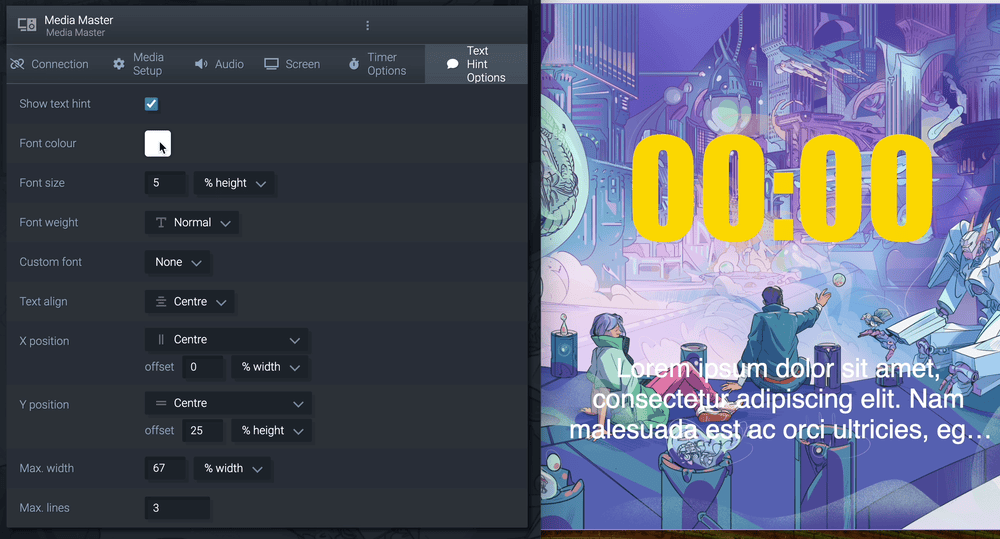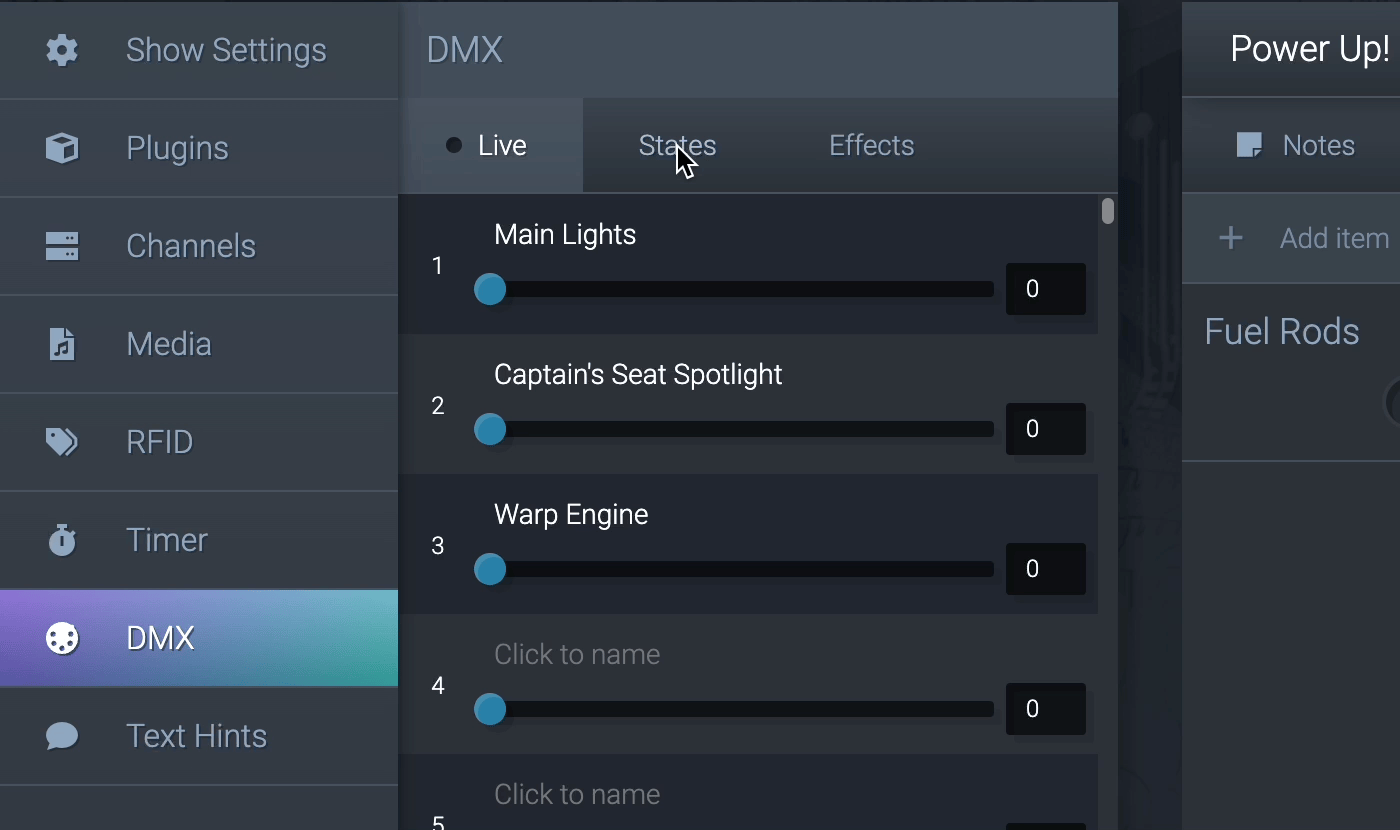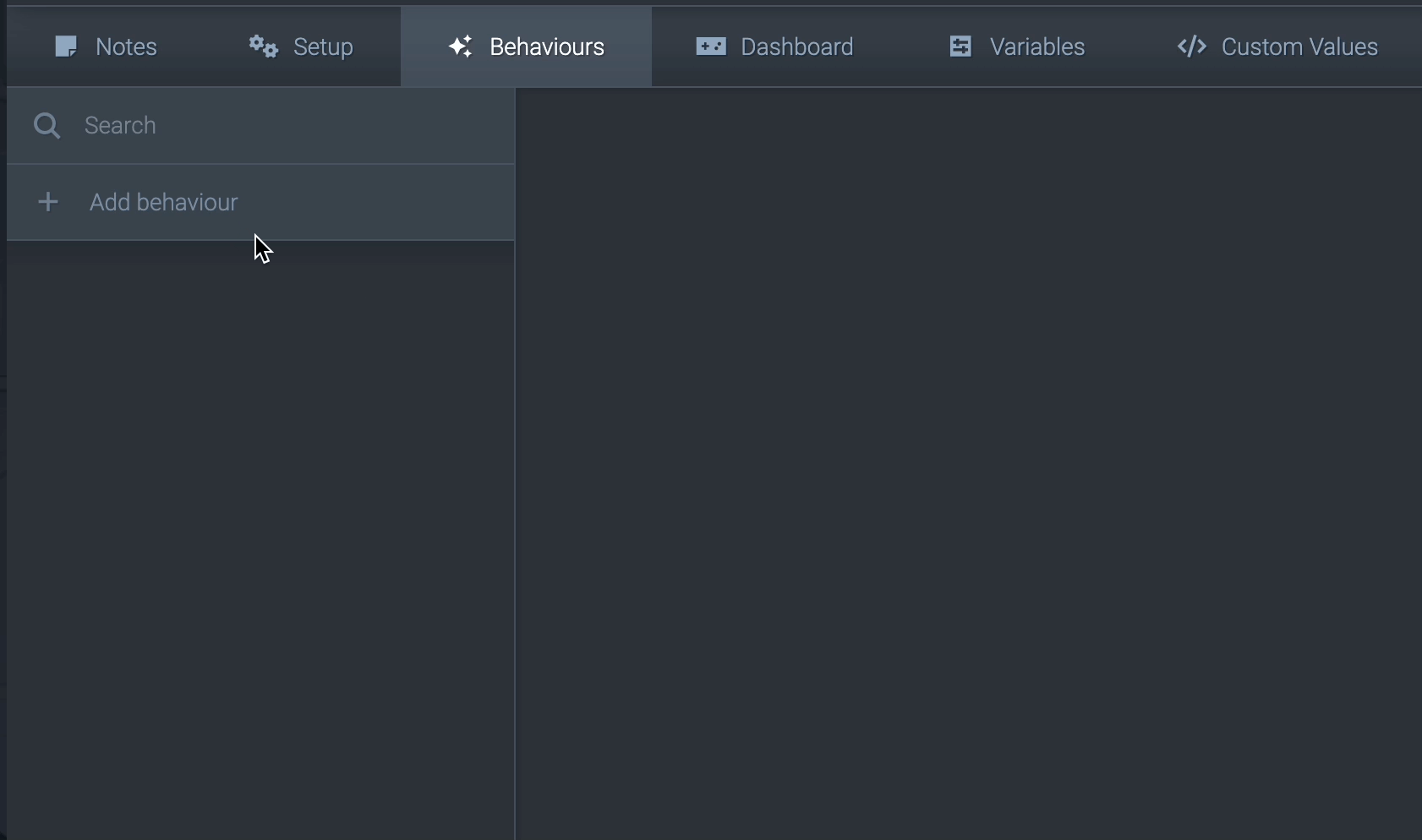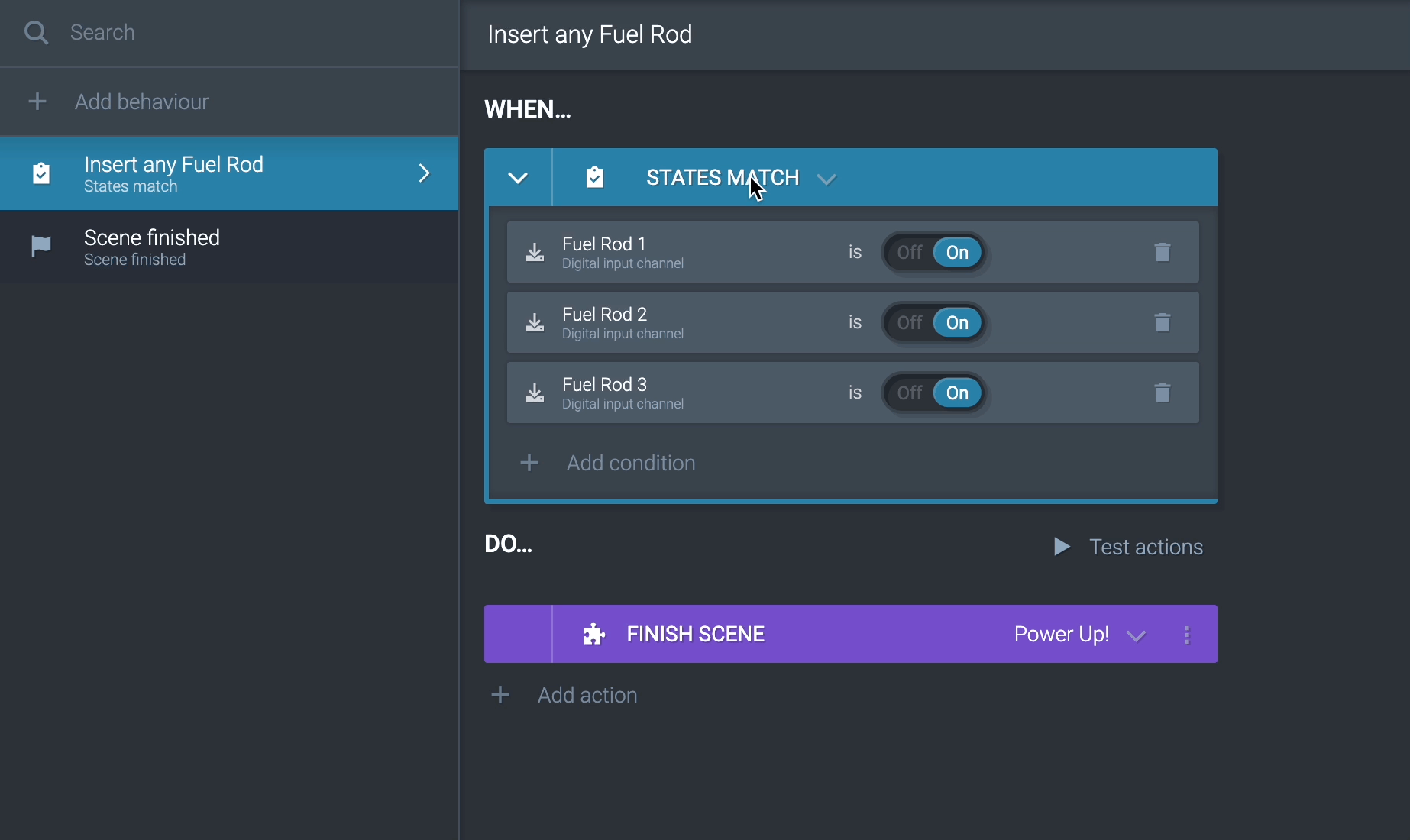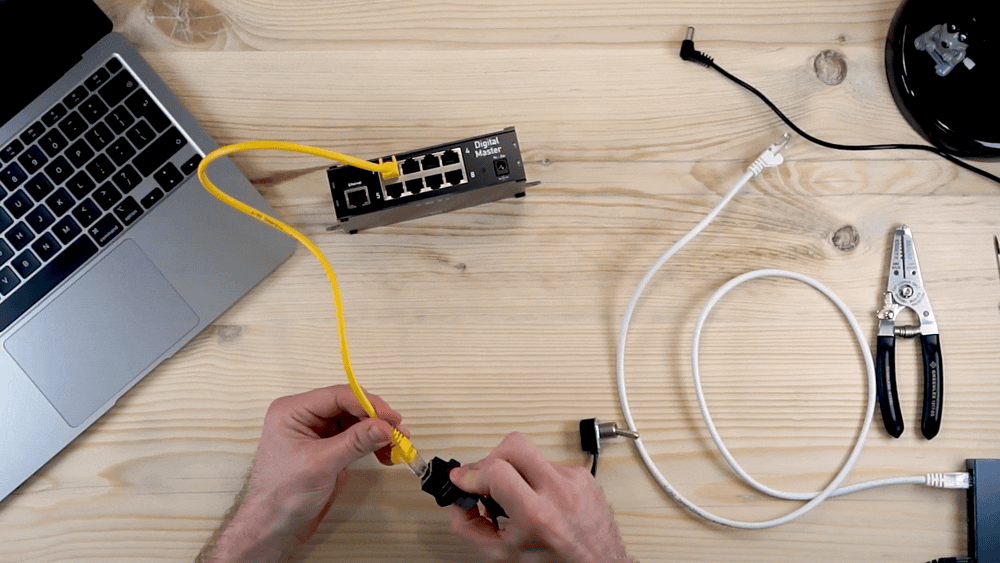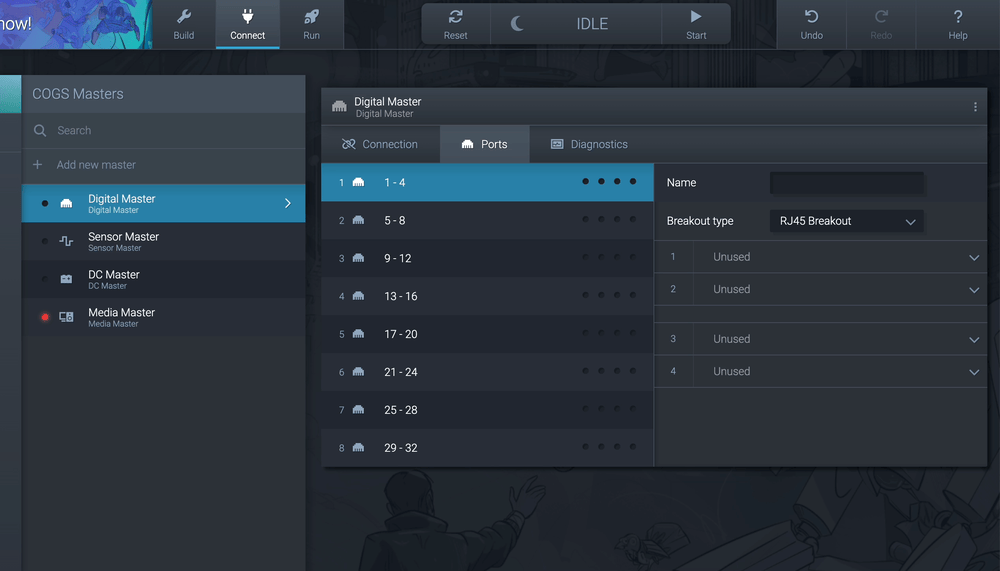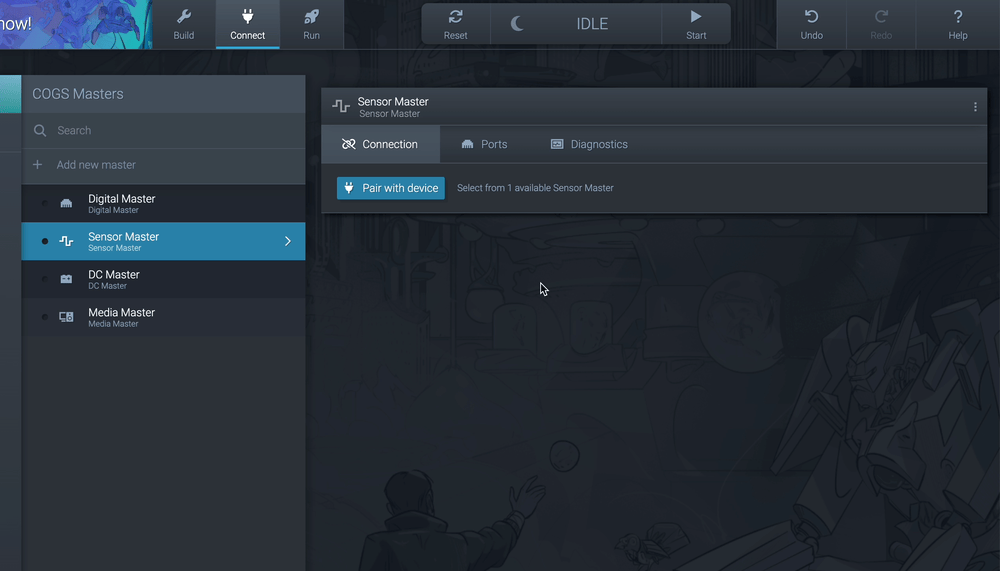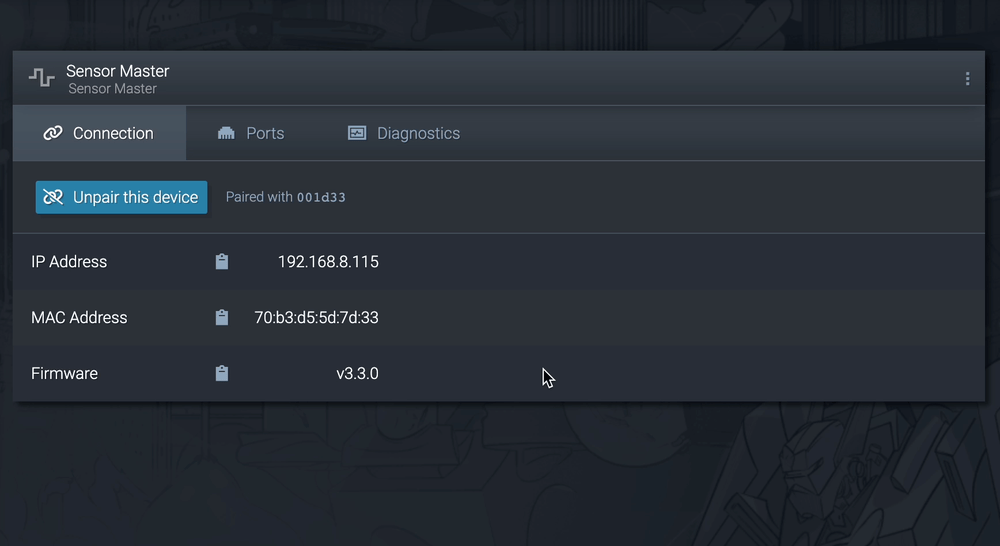Step 1
BUILD
OPen COGS and start CREATING
-
Quickly and easily create automated interactions within the app using all kinds of inputs & outputs. No need to program hardware.
After opening, it’s super easy to edit things even if you didn’t create the show yourself.
-
The app manages your logic steps, timers, hints, audio, images, video, lighting & more!
Our software can run on Mac, Windows & Linux.
-
Create different story paths, difficulty ratings or lighting levels for dynamic experiences that can be altered on the fly.
-
Test all your show logic works virtually in the app before buying a licence or any hardware. You can do it all from your bedroom.
YOUR FUTURE TOOLBOX
TRAINING & SUPPORT
We’re here get your show up & running and to keep it running. Our team is ready to answer your questions.
Watch our tutorials, read the knowledge base and join the discord server to ask our community of users (including the makers of COGS) about anything you need to know.
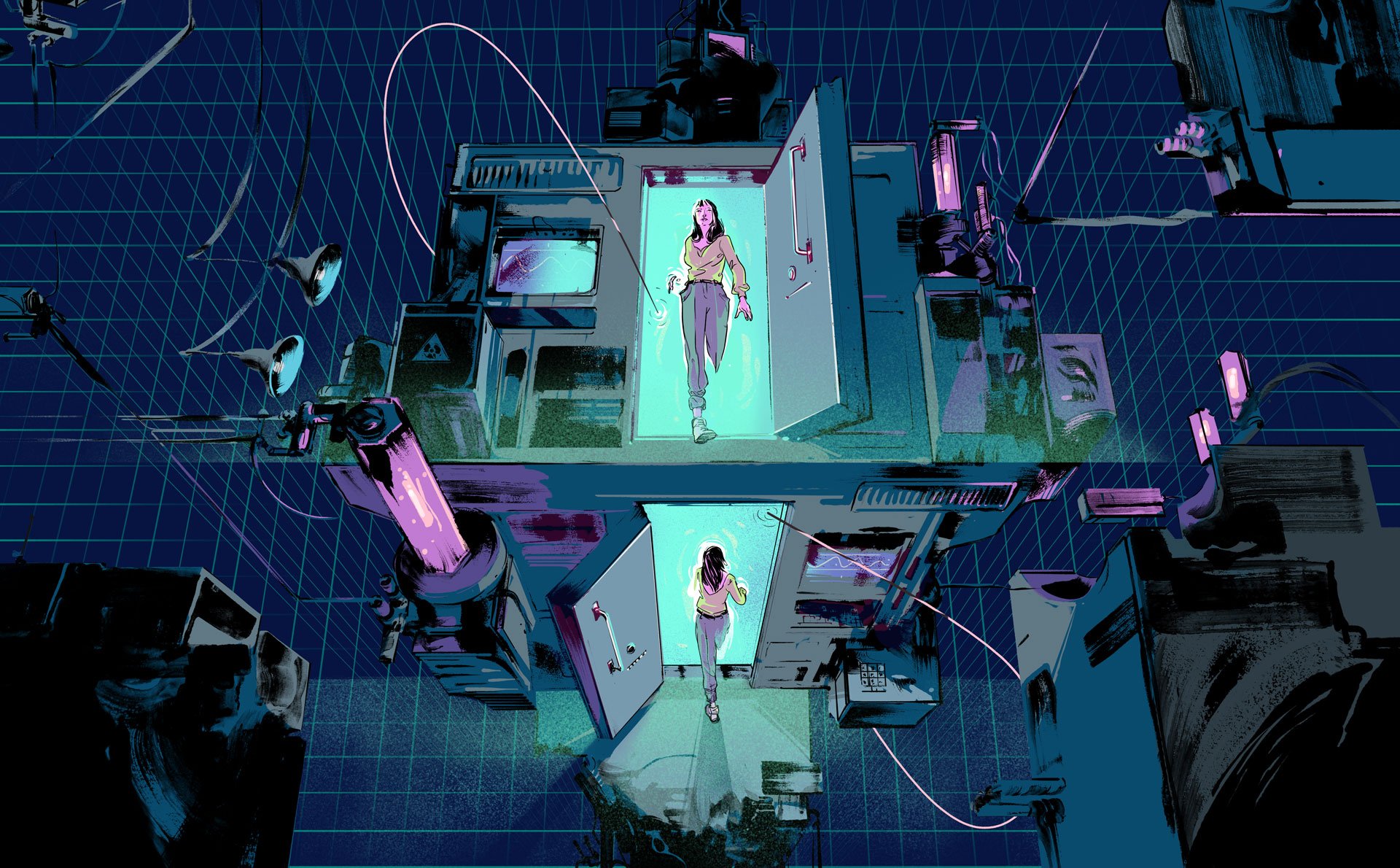
Step 2
CONNECT
ADD OUR HARDWARE
Our plug & play hardware can connect all kinds of inputs & outputs to the software with minimal setup
-
Say goodbye to using a PLC/Arduino/Control Box for every prop. Our boxes hold no logic. Instead they take all their cues from the software over a Local Area Network.
-
Using your local area network, the software will identify a box automatically, ready for pairing. Swap, re-patch or re-configure easily.
-
Each box controls multiple channels of their specific type, allowing you to share boxes across many props. You may only need a few.
-
Switches
Digital & Analog Sensors
Magnetic locks
Lights
DC Motors
Servos
RFID Readers
Relays
DMX
Arduino/Raspberry Pi projects
Off the shelf electronic props
And more!
PLUG & PLAY
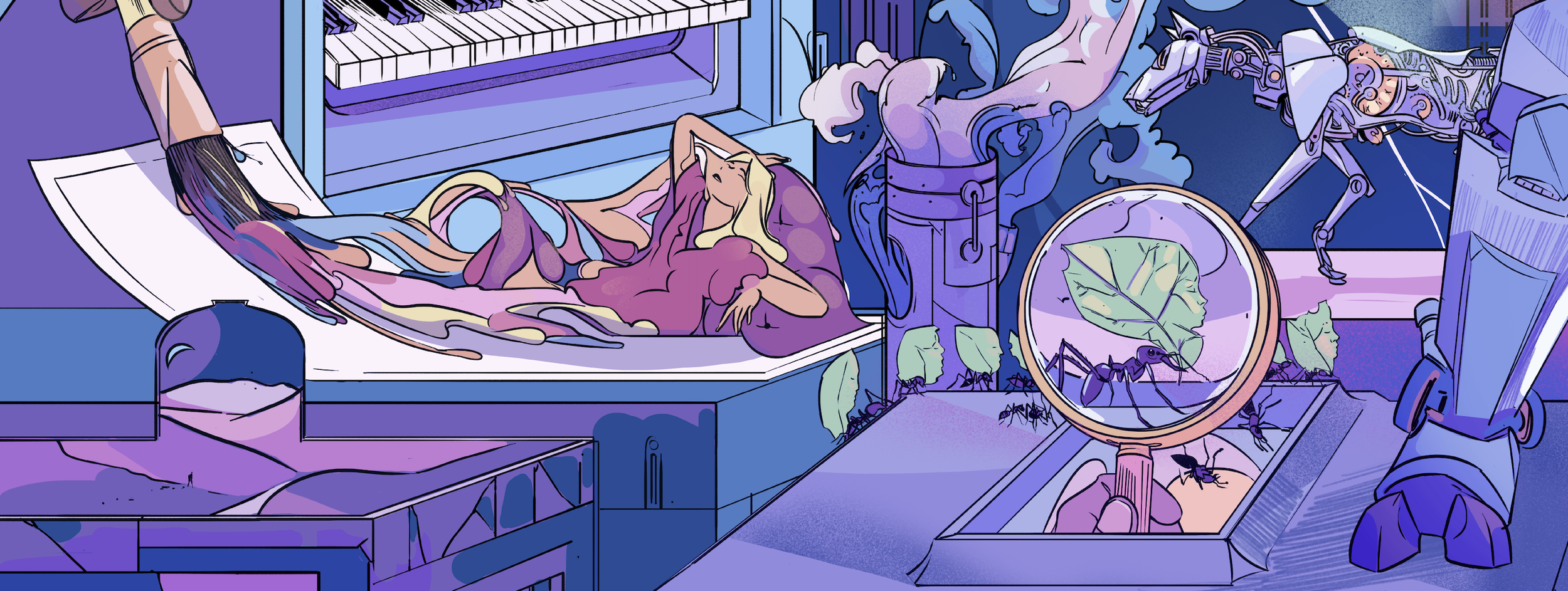
Step 3
RUN
Put your feet up on the dash
As COGS does all the show running, operators can concentrate on giving the best experience with customised controls
-
See exactly how a puzzle is being solved with live feedback from your sensors, allowing your operators to give an apt hint.
-
Send preset or custom text hints to a screen in chosen font, colour scheme etc.
Present your timer, images & video
Control the timer dynamically using behaviours e.g. start, pause or remove time in response to a puzzle
-
Sensor in a prop broken? No problem, just skip the puzzle at the right time and your players are none the wiser
Need to test a maglock, motor or switch? Everything can be individually controlled or monitored from the software
-
Multiple users can beam into any COGS project on the same LAN or over the internet
-
Setup difficulty, game modes, global volume levels or lighting levels to suit the players at any point in the game.
You can even have alternate rules or paths for different numbers of players, all at the click of a mouse.
-
Fully customisable to your show
Ensures operators will always setup the rooms correctly everytime
If any prop is in the wrong position or any door not locked, you’ll know